
Microwave Power Levels, Settings and Features
Microwaves are designed to help keep cooking and meal prep moving forward. Whether your kitchen is outfitted with an over-the-range or a countertop model, understanding your microwave’s features can help you get the most out of it and tackle exciting recipes.
Read this guide to discover everything you need to know about microwave power levels, settings and features.


What are microwave power levels?
It’s important to understand your Microwave power levels to utilize this kitchen appliance effectively and ensure food doesn’t get burnt or under-cooked. Microwave power levels are the different preset power levels a microwave uses to cook various foods. Most models are preset with between 5 and 10 power levels.
Each model comes programmed with their own power levels, so it’s best to refer to your appliance’s owner’s manual to learn your model’s specific levels.
Review the table below to learn more about microwave power levels and how to best use them.
How do microwave power levels work?
Microwave power levels refer to the percentage of “on” time for the magnetron tube, and reach each power level by cycling on and off. When used correctly, each power level serves a distinct purpose.


How to adjust the microwave power levels
These steps can help you adjust your microwave’s power level. Since steps may vary, it’s recommended to always refer to your owner’s manual for model-specific steps.
1. Touch Cook Power
To start, press the Cook Time button and input the amount of time.
2. Enter Cook Power
Using the number keypad, input a power level. For example, enter 8 if you want 80% power.
Microwave Power Level Chart
| POWER LEVEL | USE |
|---|---|
| High or 100% | For quick-heating foods, including those with high water content, including soups, beverages, and certain vegetables |
| 90% | Cooking small, tender pieces of meat, ground meat, poultry, fish filets and cream-based soups |
| 80% | Heating rice, casseroles or pasta dishes. Cooking or heating foods that require a cooking power lower than high, such as whole fish and meatloaf |
| Medium-High or 70% |
Reheating steak or a similar single serving of food |
| 60% |
Cooking more delicate foods like pudding, custards, cheese and egg dishes or non-stirrable casseroles, such as lasagna |
| Medium or 50% |
Cooking whole poultry, ham and pot roasts and for simmering stews |
| 40% |
Melting chocolate and heating bread, pastries and rolls |
| Defrost, Medium-Low or 30% |
Defrosting precooked food, fish, bread, meats, ground beef and poultry |
| 20% |
Softening cheese, butter and even ice cream |
| Low or 10% | Removing the chill from fruit |


What are microwave settings?
Most microwaves are equipped with pre-programmed settings that simplify the cooking process for certain foods.
How should I use microwave settings?
The availability of settings and their uses may vary per model. It’s recommended to refer to your owner’s manual for more detailed information. Common settings include potato, popcorn and defrost.
Potato
First, pierce the potato’s skin with a knife, toothpick or fork all over. Next, place the pierced potato on a paper towel near the side of the turntable and press the “Potato” button. After the potato is cooked, let it stand for 5 minutes before serving.
Popcorn
Following the package instructions, place the popcorn bag in the microwave and press the “Popcorn” button. The popcorn setting makes popping a bag of popcorn convenient and ensures you don’t have to miss any of the fun of movie night.
Defrost
A microwave’s defrost setting is designed to help defrost certain items like poultry, meat and fish. Often, preset times and cooking powers are pre-programmed and you can find them in the owner’s manual. Food should be 0° F for ideal results.
Pizza
Place up to three slices of pizza on a plate lined with paper towel, Next, put it inside the microwave and then press the “Pizza” button. This setting will reheat your pizza without overcooking it.
Soften/Melt
This setting can be used to soften or melt butter and ice cream, to name a few. Typically, times and cooking powers are preset for several food types. This information should be available in your owner’s manual.
DUAL CRISP
This setting is a timed manual crisp mode available on select Maytag® microwaves. The Dual Crisp feature with a crisping tray employs an extended cycle to crisp food including leftover pizza slices and frozen fries. It combines a broiler-like crisp element with microwave cooking power to produce thoroughly microwaved meals.
Remember to always use an oven-proof and microwave-safe dish.
Reheat
Typically, times and cooking powers are pre-set for reheating many foods including soups, pizza, baked goods and sauces. Consult your owner’s manual for detailed information about which types of foods can be used with this setting.
Keep Warm
The keep warm setting helps you get everything on the table while it’s hot during a busy mealtime. It utilizes the crisp/brown element available on certain microwaves. For desired results using this setting, food must be at its serving temperature when put in the microwave.
BROWN
Only available on select Maytag® microwaves, this setting is for browning the top of cooked foods like casseroles. It provides a delightfully crunchy layer to the top of food via direct heat without microwave cooking power. For this setting, always use a microwave-safe and oven-proof plate or dish.
Sensor Cooking
Available on select Maytag® microwaves, sensor cooking adjusts to the ideal time and microwave power settings for a specific meal. Use this setting for large casseroles, pasta and other meals.


Best tips for using a microwave
When used accordingly, microwaves are ideal for helping you prepare meals more quickly and conveniently.
These tips can help you get the most out of your microwave and simplify cooking and meal prep.
Use your microwave’s settings and power levels correctly
Properly using your microwave’s power levels and settings can help food reach its ideal temperature and avoid being over or undercooked. Some recipes specifically call to use a microwave and provide the power level or setting to use. Once you are familiar and comfortable with the settings, you can decide how to best use them.
Only use microwave-safe dishes
Microwaves cook food by vibrating their molecules via electromagnetic waves. Some containers and dishes, including those made with metal, should never be used in a microwave. You should only use dishes that indicate that they are microwave-safe.
Cover food
Covering your food in the microwave will help prevent splatter and messes in your microwave’s interior. You can use a microwave-safe plate or bowl to cover your dishes, or you can also use paraffin wax paper, parchment paper or a paper towel.
Clean and replace your microwave filter regularly
Many over-the-range microwaves come with a grease filter and a charcoal filter to help minimize odours. Regularly cleaning these filters and replacing them when needed can help maintain your appliance so that it works as intended.
Clean the inside of your microwave
Cleaning the inside of your microwave can help prevent food and grease buildup on the walls. Simply wiping the inside of a microwave with a warm, wet washcloth and dish soap every week can help maintain your appliance’s cleanliness and keep it working optimally.
Shop Maytag® Microwaves
Enjoy leftovers and quick cooking with Maytag® Countertop and Over-the-Range Microwaves. Select models are equipped with impressive and convenient features like the Keep Warm function and Sensor Cooking, ensuring you can conquer any recipe.
GET MORE MICROWAVING TIPS FROM MAYTAG BRAND
-
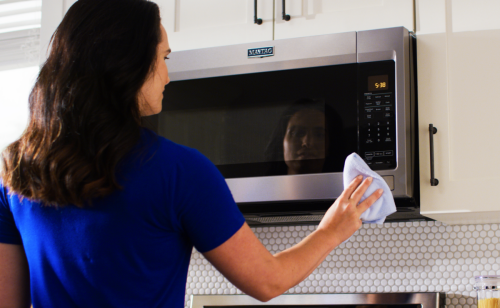 Three Simple Steps to Clean Your Microwave Discover how to clean, maintain, and choose the right microwave with these practical and straightforward tips.
Three Simple Steps to Clean Your Microwave Discover how to clean, maintain, and choose the right microwave with these practical and straightforward tips. -
 How Do Microwave Hood Combinations Work (MHC)? Microwave hood combinations are an alternative to cooktop or rangetop vents. Learn what they are and how they work.
How Do Microwave Hood Combinations Work (MHC)? Microwave hood combinations are an alternative to cooktop or rangetop vents. Learn what they are and how they work. -
 How To Defrost In A Microwave Get the steps to defrost meat, fruits and vegetables correctly and safely. Answers to common defrosting questions and tips for better defrosting.
How To Defrost In A Microwave Get the steps to defrost meat, fruits and vegetables correctly and safely. Answers to common defrosting questions and tips for better defrosting.

